BLOGGER HACKS!
21:55
As you probably know from the content in my blog that I love a good blogger/life hack! Here I've put together some methods I use to make my blogging life just a little bit easier.
1. Phone organisation
Nothing makes me more happy than some efficient organising! A simple tip would be to keep all your blogging apps in one basket so you're not spending ages filtering through all your games and stuff. They'll all be together, you could even rank them from most used to least used if you're super geeky like me.
2. Blogger worthy photo apps.
Facetune
If I only had enough storage room on my phone for one app, it would certainly be Facetune. It's a really good little app that helps me keep my images looking as minimalistic as possible. It's not the kind of app that offers really stunning filters, I think it is more of an app for detailed photo editing. There are basic coloured filters and I tend to use the black and white one on all my pictures. The beauty of this app is that it lets you erase the filter where you don't want it so I scrub out the black and white from the objects in the shot, leaving the background with a lovely minimal look. To add to this I also use the teeth whitening option, whilst good for realistically whitening teeth, it's fabulous for making my backdrops extra white! You apply this like a brush too so it only goes where you want it. Finally, I like one of the lightening filters on the app, it's literally the only filter I like but it seems to give a good contast/brightness ratio unlike some apps. I did pay about a quid for this app which is well worth the money.
Phonto
One I use all the time for my business account, Magical Matilda Apparel. I like to add a watermark to the images of my bikinis, not that I've had any personal experience of intellectual property theft, I don't see why I shouldn't place my name on the images anyway - just in case, I mean my bikinis are pretty gorge! I love this app for creating quick coupons and announcements relating to my business. This app does pretty much everything you would want it to do from a text editing app. You can adjust size, colour, tilt, font, fade and curve which is perfect for going around my circle framed images. There are some other photo editing features on the app but I haven't really experimented much with those yet.
3. Instagram effects.
Instagram's editing features have certainly come a long way since I made my first personal account several years ago. They used to be a tad unflattering, making us who were not naturally tan look as pale as a ghost or like we're stuck in the 1940's... Now, however, I've started experimenting with the new effects and filters and I'm pleased to say I am pleasantly surprised! If I didn't want the white background as I explained above, I'd be more than satisfied to just use the Instagram effects to make my photos look pretty. The filters are particularly brill because you can choose exactly how opaque you want the filter to appear. I like to apply 'Juno' and slide the dot about half way to give a less-harsh look, it's subtle and just what I'm after. I also like the basic editing effects like brightness, structure, saturation and sharpness which I tend to play with every time I upload a new photo. So it is definitely worth having a nosey at what Instagram can do for your photos if you're a little stuck with editing themes.
3. Instagram effects.
Instagram's editing features have certainly come a long way since I made my first personal account several years ago. They used to be a tad unflattering, making us who were not naturally tan look as pale as a ghost or like we're stuck in the 1940's... Now, however, I've started experimenting with the new effects and filters and I'm pleased to say I am pleasantly surprised! If I didn't want the white background as I explained above, I'd be more than satisfied to just use the Instagram effects to make my photos look pretty. The filters are particularly brill because you can choose exactly how opaque you want the filter to appear. I like to apply 'Juno' and slide the dot about half way to give a less-harsh look, it's subtle and just what I'm after. I also like the basic editing effects like brightness, structure, saturation and sharpness which I tend to play with every time I upload a new photo. So it is definitely worth having a nosey at what Instagram can do for your photos if you're a little stuck with editing themes.
4. Vinyl white backgrounds.
I said I love my images to have a minimal backdrop but it can be awfully hard to find that perfectly sized piece of card or perfectly lit bedroom to shoot. The help of Facetune, however, has made such a difference to make these awkward settings appear lighter but I found an even better way to achieve the white look. Drum roll.. WHAM, BAM, thank your mam - Vinyl! Or sticky back plastic. There are so many different designs on the web, just do a simple eBay search and you can pick a whole roll up for around a fiver. I got this marble effect one from Wilko for £4.50 with student discount. You can find other styles like just a plain white, white wood, brick etc. I think I'll get the wood one next! They're really easy to store too as they just roll up, easy to grab when you need to take a quick Instagram snap and an ideal material to have in case you feel a bit creative.
5. Google Analytic.
I'm still learning about all the features and data displayed on Google Analytic but it's a really super way to keep track of how your blog is doing. Basically you fill out all your details to connect your blog and within no time you're getting your latest traffic scores. It can tell you all sorts of things like pageviews, sessions, % returning visitors, % new visitors, where in the world they are looking from, length of time spent on the page etc etc. Even if you just use it to see how many page views you are getting, it's still a really beneficial program. If you come to work or apply to work with brands, you'll have lots of blog data you can impress them with, should they ask for it. It can get a little obsessive, however, I go through stages of constantly checking and refreshing my numbers to see what's going on - thank goodness for the handy app!
6. iPhone Clean for Windows.
6. iPhone Clean for Windows.
Being stuck with an 8GB phone on contract for two years certainly takes its toll on the apparent "8GB" of memory. Whilst Apple takes a huge chunk of that already for software etc, the memory capacity of my good ol' iPhone 5C has been declining rapidly. This is not good for a blogger who is constantly downloading high quality images to edit and post, requiring multiple apps and lots of room for all those blogger work related e-mails..!!! And breath. And is it just me or can you just not seem to get rid of the 'other' memory storage?! I've searched through pages & pages of "how to delete iphone other memory storage" on Google, trying everything with very minimal luck. The option that seemed most effective is to delete apps now and again and reinstall them to get rid of all the 'stuff' they carry. But that's not very convenient... I downloaded this PC program called PhoneClean. The simple version is free and it basically scans your phone for any junk you don't need like cookies and documents and deletes it. I've never had any problems with it, it hasn't deleted by entire contacts list or anything drastic like that. It is a handy tool to use which I will continue using until I get my new phone later this month that will have more than 8GB of memory. Lets see how long that lasts...
7. Tripod.
All bloggers will have probably started life balancing cameras on shelves, shifting tables and stacking boxes to get the perfect full length shots. However, this is not particularly convenient, not to mention the mess and hassle it creates. I think it is really worth investing in a tripod of some kind. You can get the pretty cheap online. Even just a mini one might be better than rearranging the living room. You could also try a selfie stick (I know these exist for DSLR cameras too) or one of those 'lazy arm' desk clamp thingys you can get for a few quid in Primark. Both of those are handy for taking selfies that don't look like selfies.
I'll be doing more hacks like this in the future, so keep an eye out and I hope these tips help to make blogging life that teeny bit easier.
7. Tripod.
All bloggers will have probably started life balancing cameras on shelves, shifting tables and stacking boxes to get the perfect full length shots. However, this is not particularly convenient, not to mention the mess and hassle it creates. I think it is really worth investing in a tripod of some kind. You can get the pretty cheap online. Even just a mini one might be better than rearranging the living room. You could also try a selfie stick (I know these exist for DSLR cameras too) or one of those 'lazy arm' desk clamp thingys you can get for a few quid in Primark. Both of those are handy for taking selfies that don't look like selfies.
I'll be doing more hacks like this in the future, so keep an eye out and I hope these tips help to make blogging life that teeny bit easier.
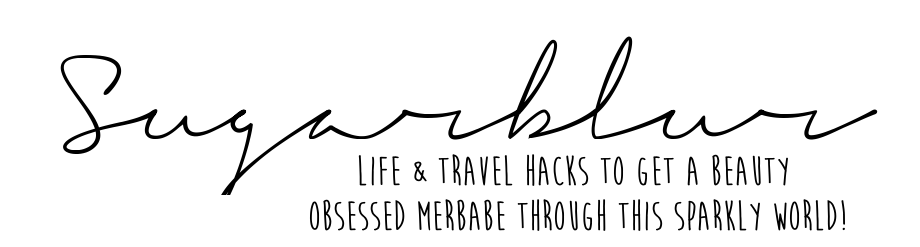











0 comments