Make your apps snazzy!
00:49
Social media lately is absolutely full to the brim with 'cute stuff'! Trends at the moment tend to include unicorns, glitter, galaxy prints, pastels, sweet treats which feature on clothes, phone cases, home interior, jewellery and so on! So why not have some cuteness on your phone's apps too!?
I came across the app Cocoppa which can do just that. It works by creating short-cuts to your apps, so you effectively have two icons for every app but one is all fancy and pretty. You can hide the old original app on another page of apps.
This is the homepage for Cocoppa, to browse the apps, click icons tab.
Here you can scroll through hundreds of apps, some made for specific apps like instagram etc. There are loads of random ones too that you can choose which app you want them to represent.
The app also has the feature to search by app so like the example above, click on narrow search and sort by instagram apps.
When you've picked what icon you want click on it and tap download.
This is the screen that follows next so you can choose what app you want to open when you click the icon.
Type the name of the app you want to appear under the icon and press OK.
You'll then be redirected to Safari (if using iPhone) and it shows instructions of how to install the icon. You simply press the middle button and select "Add to Home Screen"
T'dah! Download as many icons you want and take care that you make sure 'Facebook' icon links with the 'Facebook' app and so on so you don't get confused!
The app also has loads of cute wallpapers to accompany your cute new app icons! Just click onto wallpaper instead of icons. Here are a selection:
Remember ~ don't delete your original app! It will break the short-cut!
I thought this was a really cute idea as the original app icons are really boring, ugly colours and not personal at all! Give it a go, make your phone pretty!
Beth x
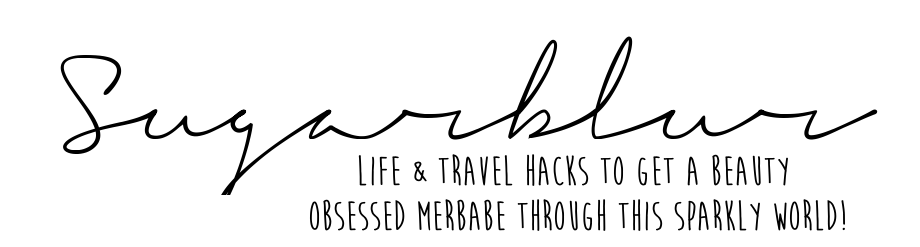



















1 comments
So cute :)
ReplyDelete